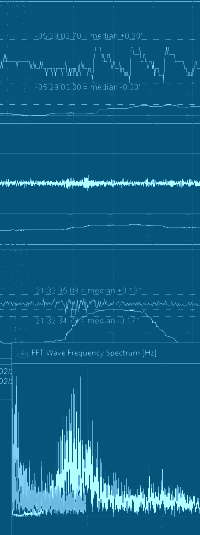Astronomical Twilight toolFor those interested in the times and period of imaging based on various twilights I have made this small configurable twilight graph. Along the horizontal scale it shows the day of the year, along the vertical scale the hour of the day with noon at the top and bottom and midnight at the centre. The latitude, longitude and time zone can be changed to one's own location. The resulting graph shows civil, nautical and astronomical twilight and in addition a green band centred around a configurable solar altitude (default = -16 degrees), which indicates the start and end of the imaging period. In addition the antimeridian passage of the sun is given as an indication for the darkest moment of the night. Measurements have shown that at about 15-16 degrees below the horizon little improvement in SQM value can be expected, hence this configurable field (limit=-15 or limit=-15.5, etc). These measurement show SQM values vs solar altitude (http://www.hnsky.org/sqm_twilight.htm). Although this data is collected on one location only and should be backed up by more data measured elsewhere to gain more scientific value, it seems fair to start around this -15 degrees solar altitude. I expect that the SQM values also depend on the direction in which we want to image (in direction of or opposite to the setting/rising sun). Especially locations further from the equator than 50 degrees may benefit from the additional time. The red vertical line represents today's date, the twilight times and periods of which are shown below the graph. Your personalised twilight graphThe image is created by a PHP script and can be placed on your own website using the following HTML-code:  IMG SRC=http://www.dehilster.info/astronomicaltwilight.php?latitude=52.5402&longitude=4.662&zone=2&limit=-13 IMG SRC=http://www.dehilster.info/astronomicaltwilight.php?latitude=52.5402&longitude=4.662&zone=2&limit=-13 Alternatively the following link can be modified and bookmarked: http://www.dehilster.info/astronomicaltwilight.php?latitude=52.5402&longitude=4.662&zone=2&limit=-16 The latitude, longitude, time zone and limit can be modified to match your observatory. North of equator and eastern hemisphere are positive figures. The limit is the altitude below the horizon at which the green line is drawn (default = -16). Other directives are: &date=[the date for which you want to see the graph, e.g. &date=15 October 2023] &dst=CEST (for European Daylight Saving Time) &dst=CAN (for Canadian Daylight Saving Time) &dst=UK (for UK Daylight Saving Time) &dst=US (for US Daylight Saving Time, but you need to specify the zone) Please let me know if you have special requirements regarding Daylight Saving Time. If you have any questions and/or remarks please let me know. |
InFINNity Deck... Astrophotography... Astro-Software... Astro Reach-out... Equipment... White papers...
ASCOM Generic UPS driver ASCOM Envir. SafetyMonitor ASCOM File SafetyMonitor ASCOM SafetyMonitor Hub Astronomical Twilight FITSalize Log10mGrabber MountCMD MountMonitor PySpectrometer3